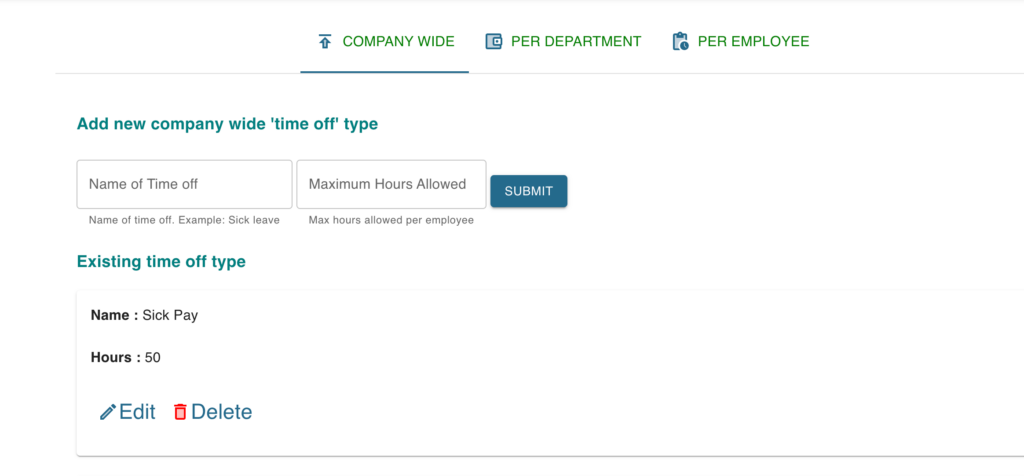1. Login to your account and then Click on Account –> Manage paid time off screen.
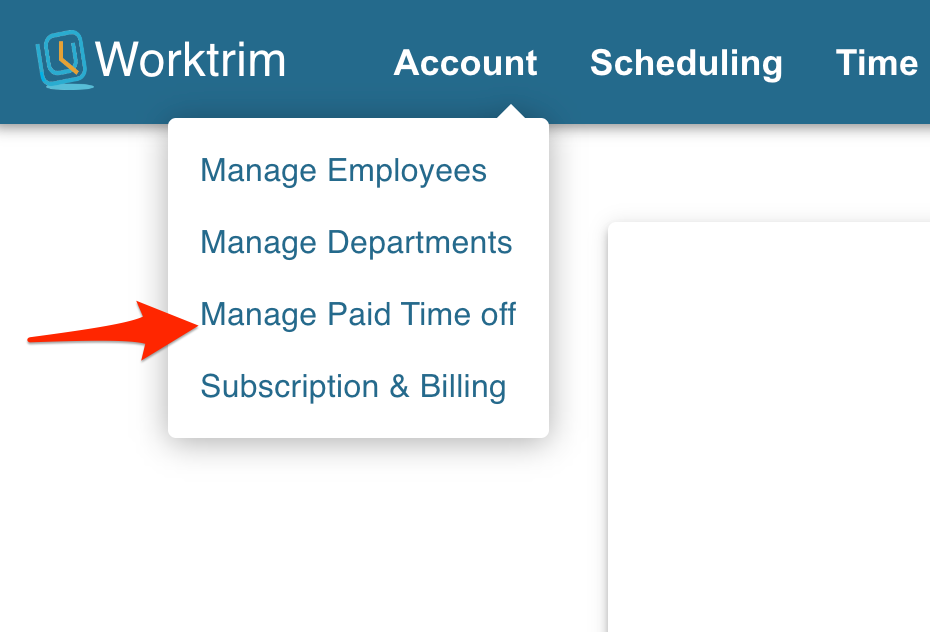
2. Once you are on the screen, you can add ‘time off’ company wide / per department or for a specific employee. Just enter name of “time off” and the corresponding max allowed hours