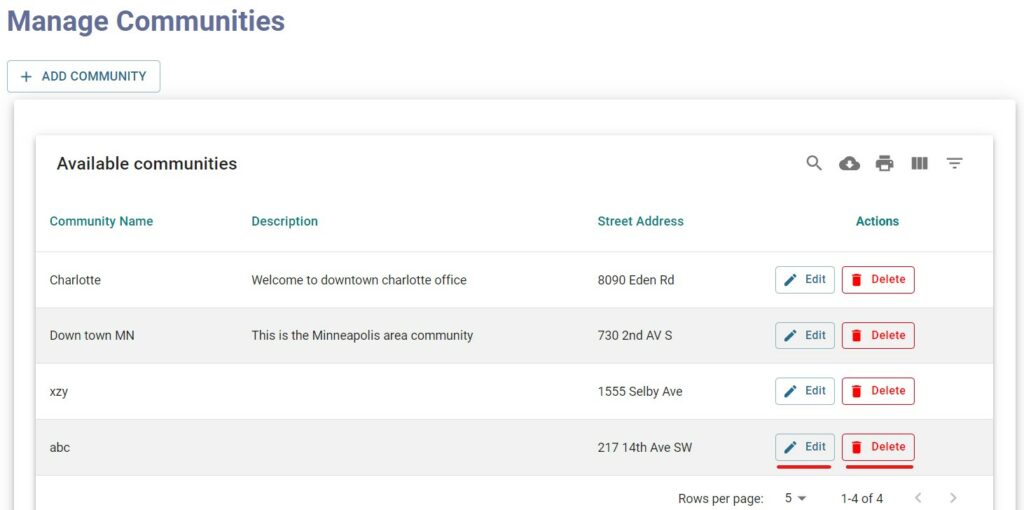Login to your WORKTRIM account, you will be navigated to home page. Go to Healthcare and select Manage Communities. Communities are a way to organize your clients in groups so you can easily manage them. You can have unlimited number of communities.

You will see the list of available communities, click on Add community.
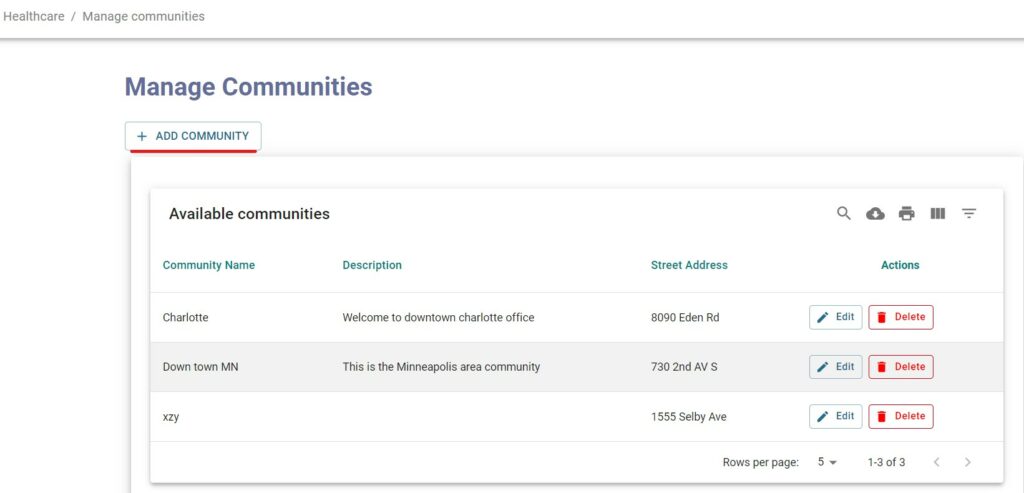
Fill in the details of the community and click on Save Information.
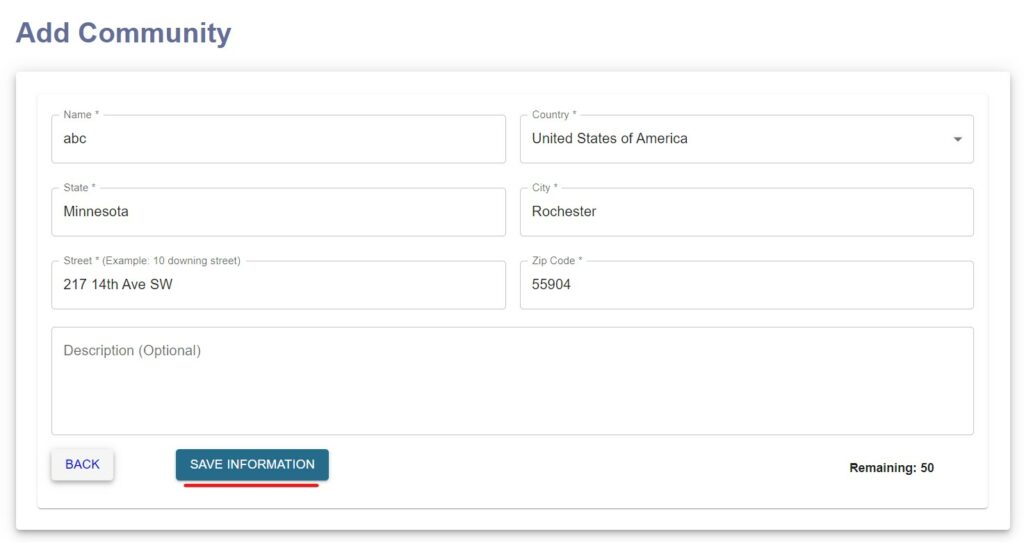
You will be notified that the community has been created successfully.
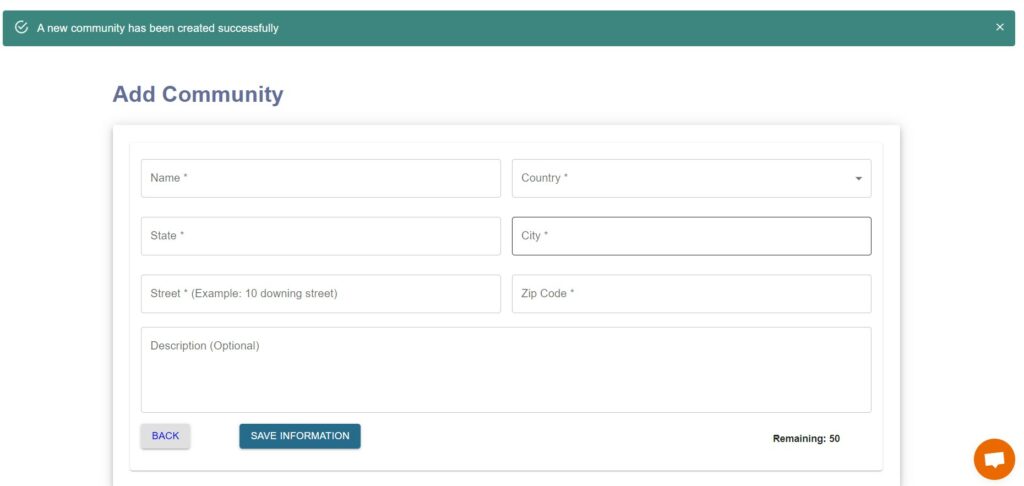
Click on Back and select Ctrl + Scroll to locate the new community address.
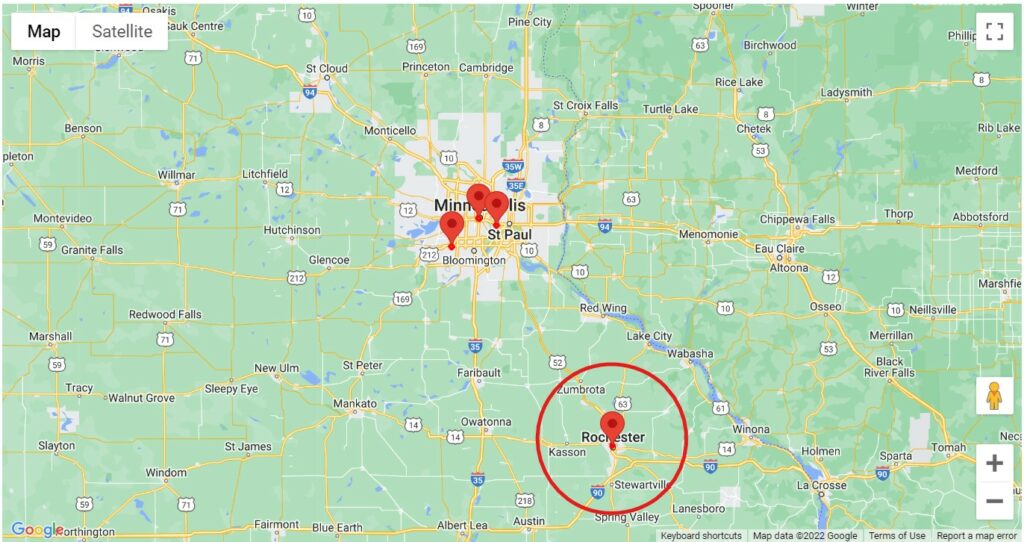
You can also edit the community anytime by clicking on Edit and you can delete it by clicking on Delete.