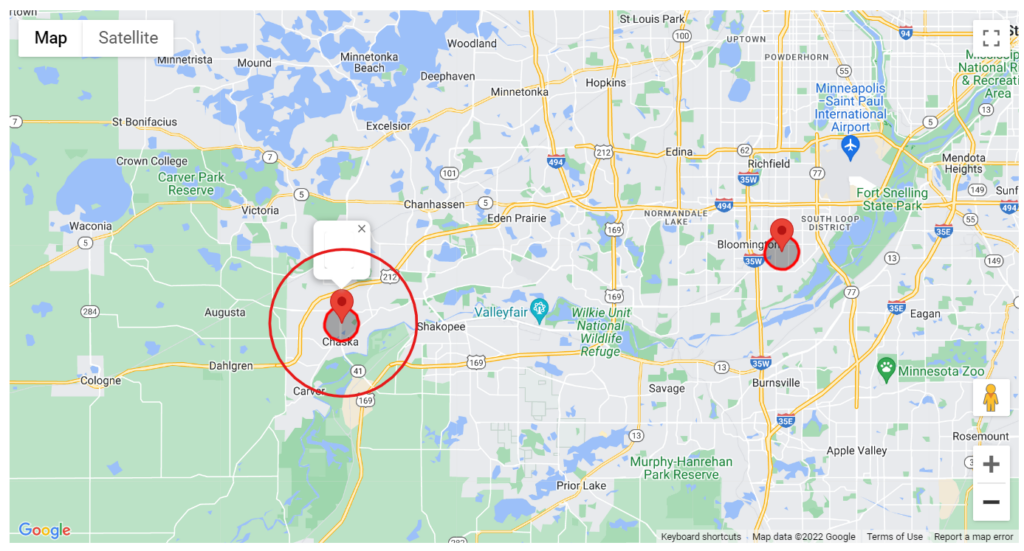Login to your WORKTRIM account, you will be navigated to the home page. Go to Health care and select Manage groups. Residents are placed in groups and this allows you to have specific groups for your facility.
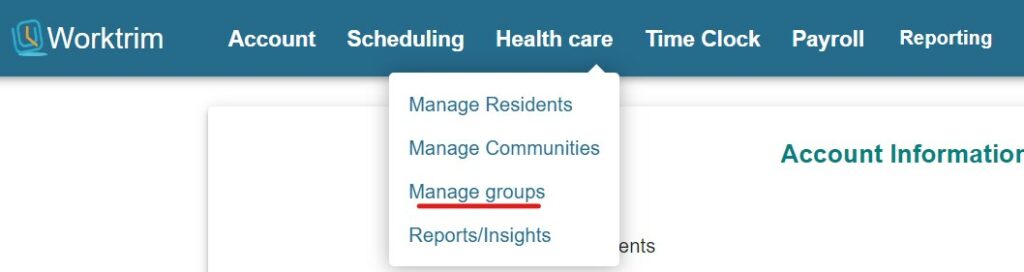
Here you will see the available list of groups; click on Add Group.
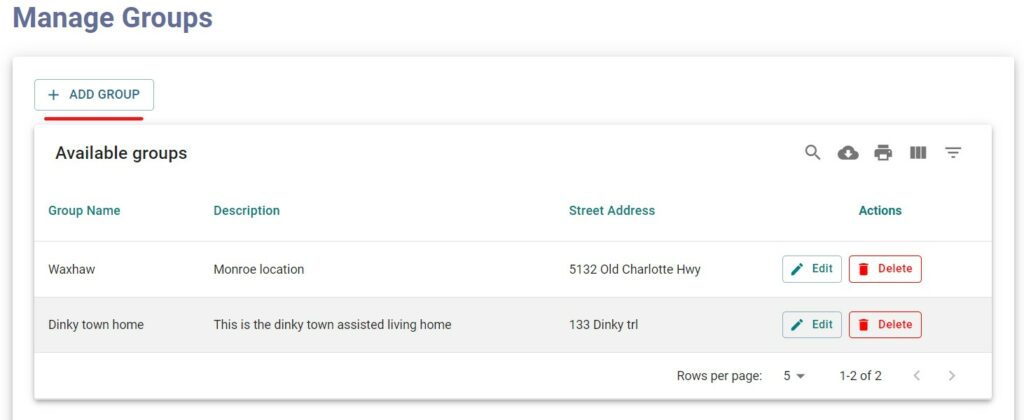
To create new group, fill in the details of location.
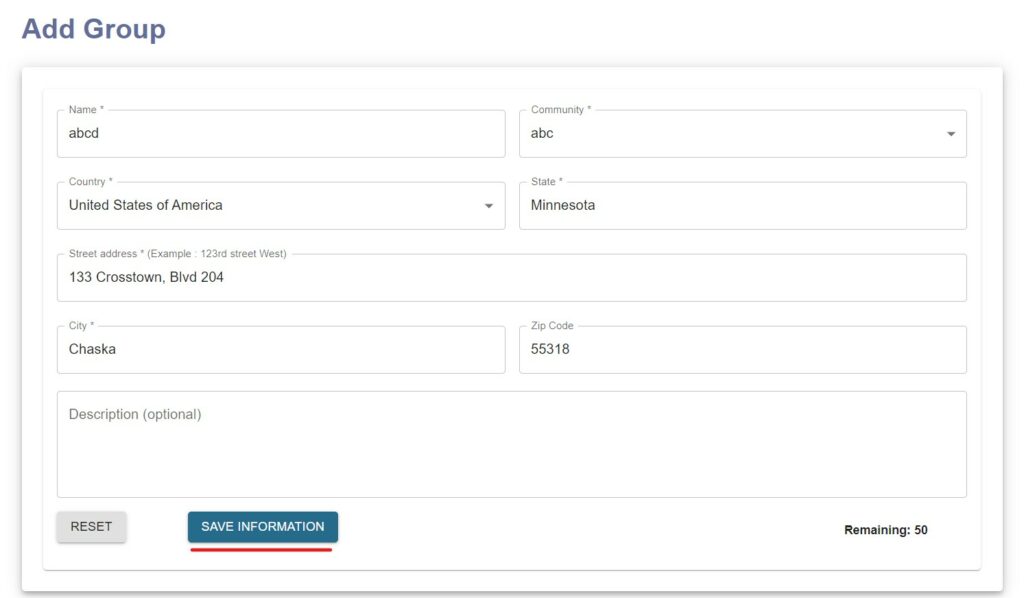
You will be notified that the new group has been created.
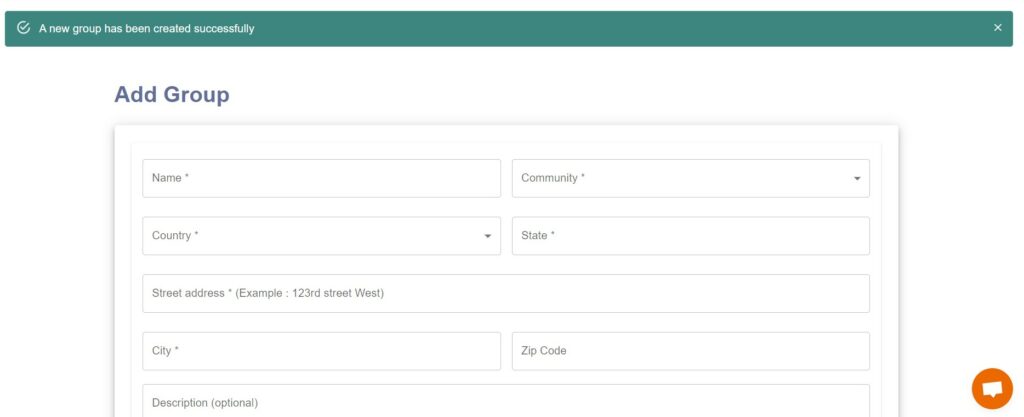
To check the added group list, again go to Healthcare and select Manage Groups.
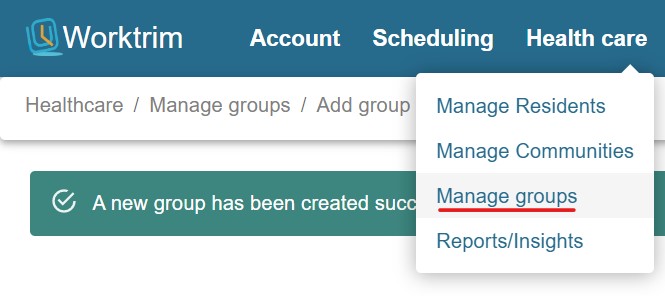
You can see the new location is added to the list.
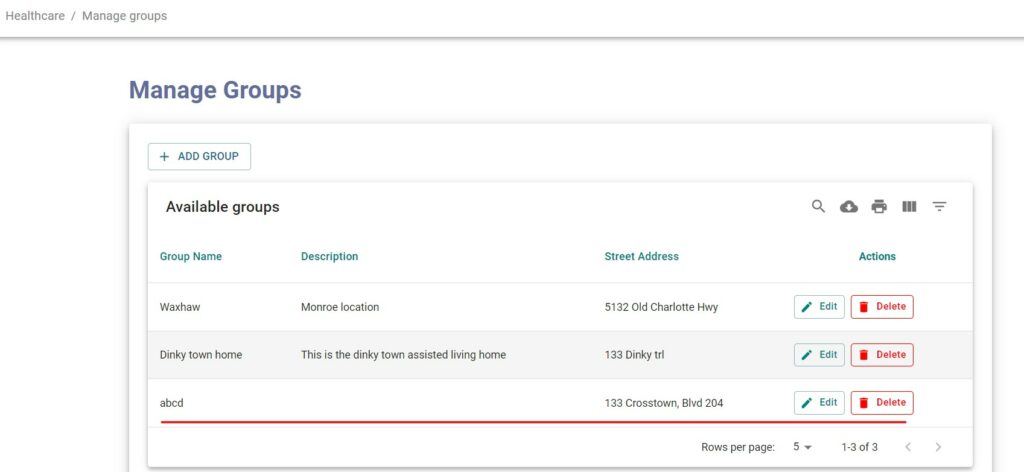
To check the new added location on the map below, press Ctrl + Scroll. Similarly you can add multiple locations to the list.