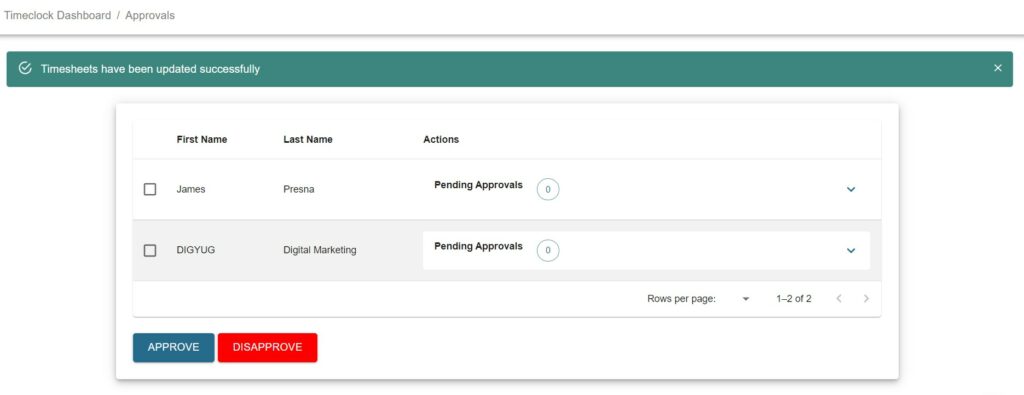Approval is needed for your workers to receive payments. Login to your WORKTRIM account, you will be navigated to home page. Go to Time Clock and select Approve punch in/out.
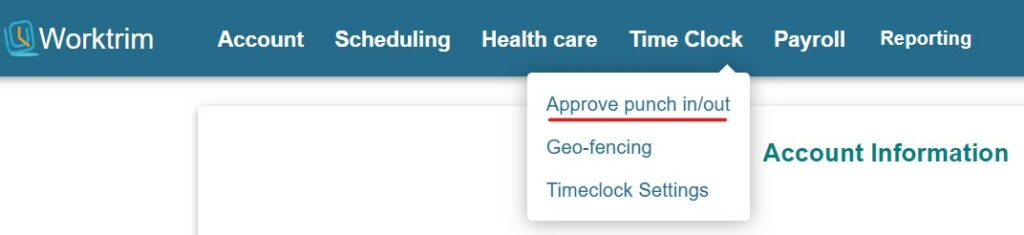
A list of departments will appear, select department which you want to approve punch in/out time of the employee.
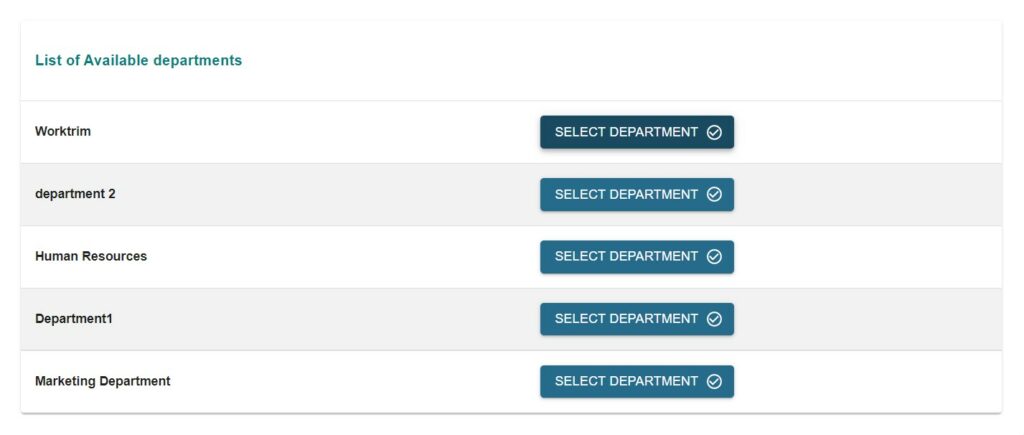
You will find pending request here.
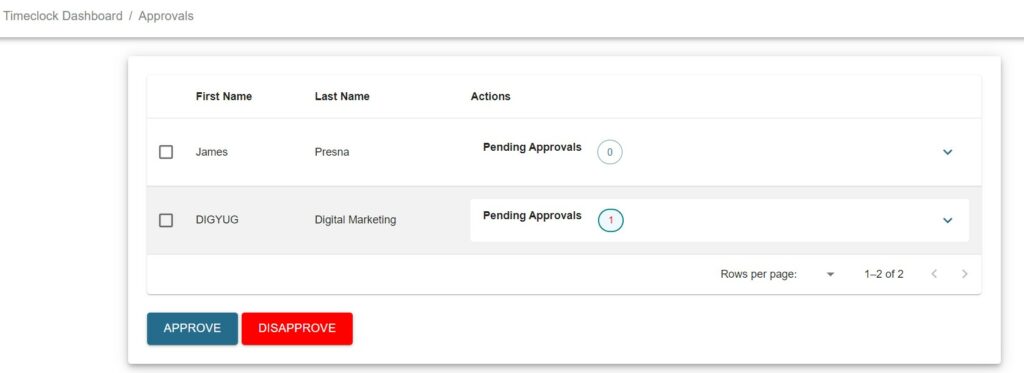
For multiple approval, you can select all employees and accept it at once.
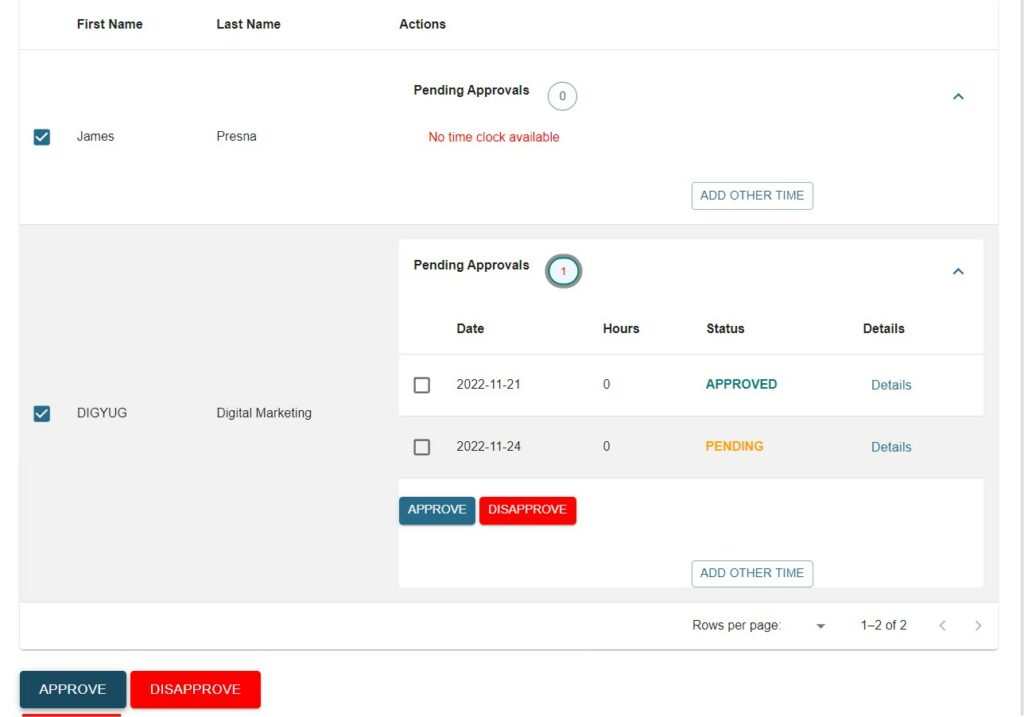
For single approval of an employee, you can directly select the request and click on Approve.
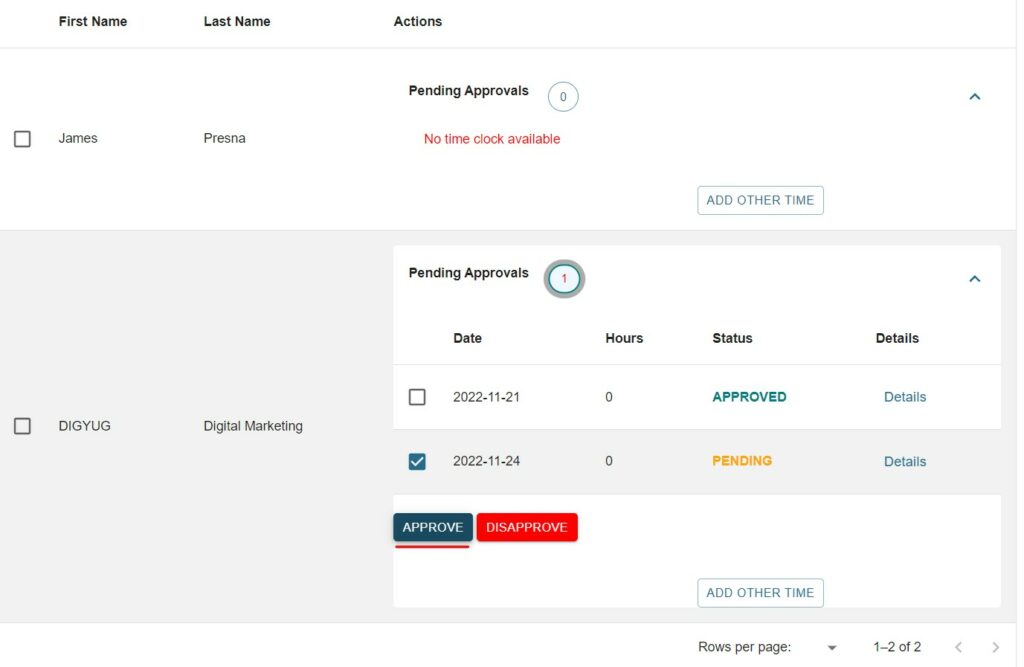
You will be notified that the request approval have been updated successfully.