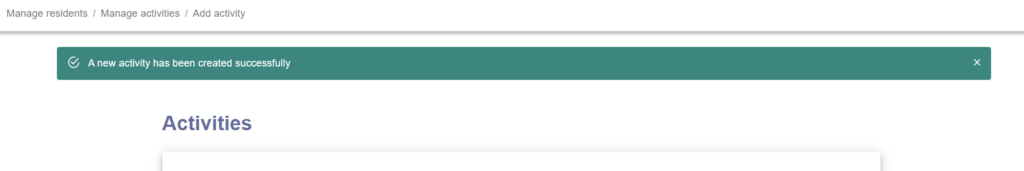Login to your WORKTRIM account, you will be navigated to the home page. Go to Healthcare and select Manage Residents.
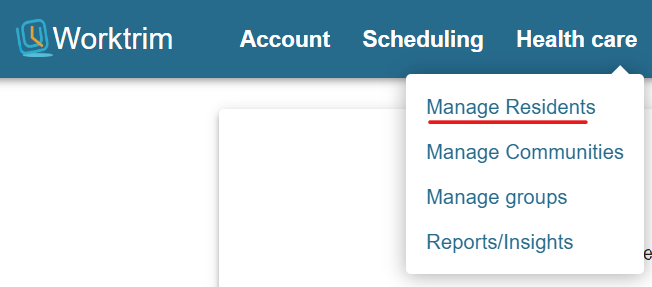
You will see the list of added residents. Click on “Activities” button next to the target resident.
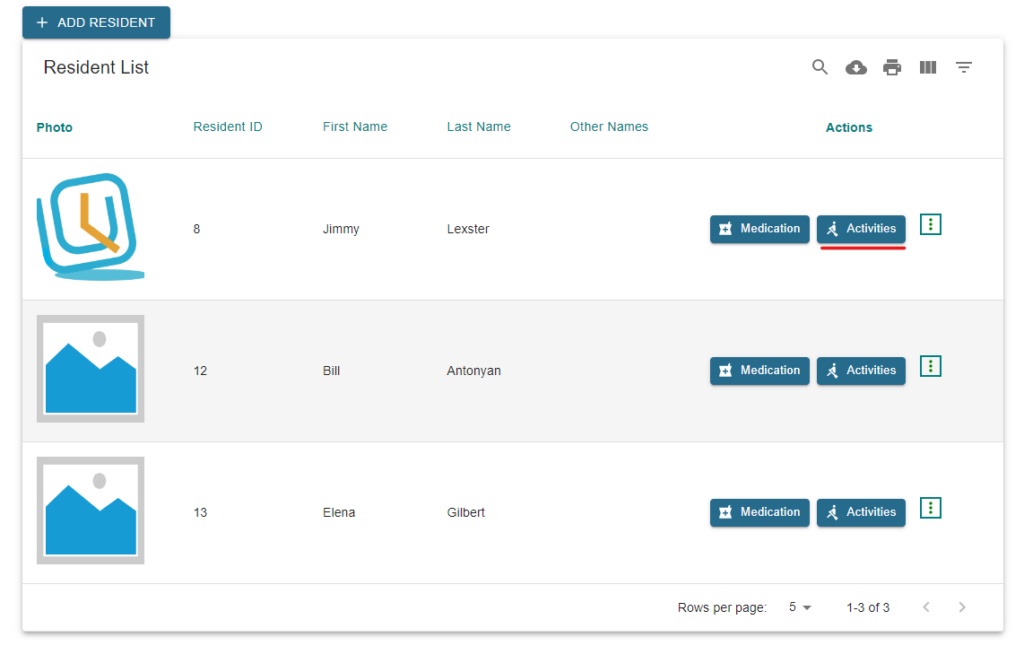
You should now see Activities page. To add activity for a resident, click on Add Activity.
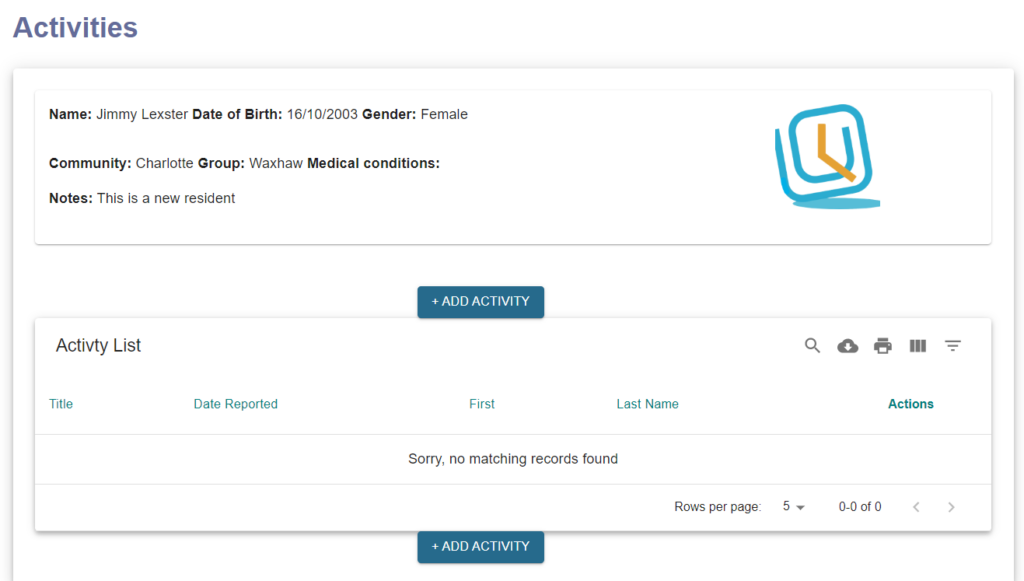
Here you can type the activity or you can record the audio and upload or you can use speech-to-text option directly. After filling the details, click on Save Information.
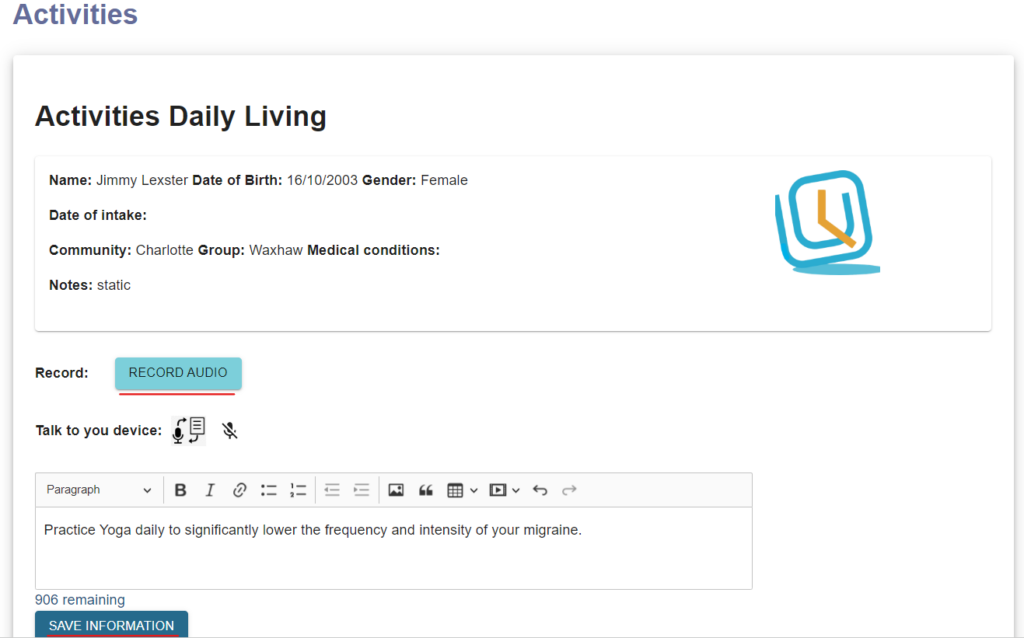
You will be notified that the activity has been added.