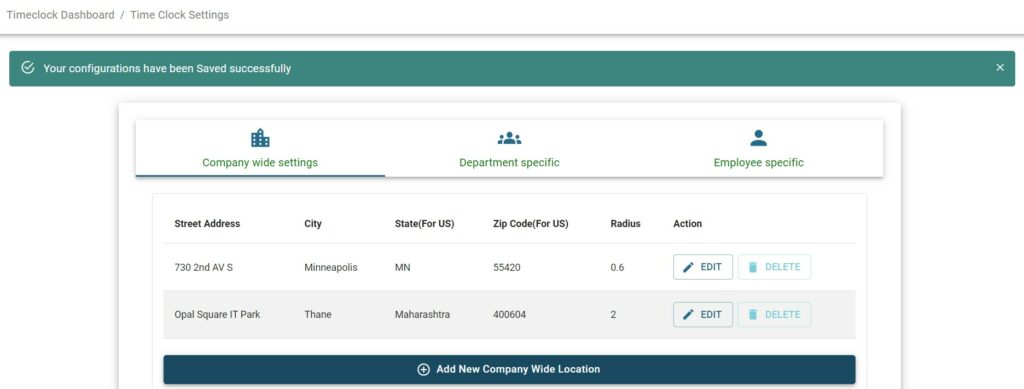Login to your WORKTRIM account, you will be navigated to the home page. Go to Time Clock and select Geo-fencing.
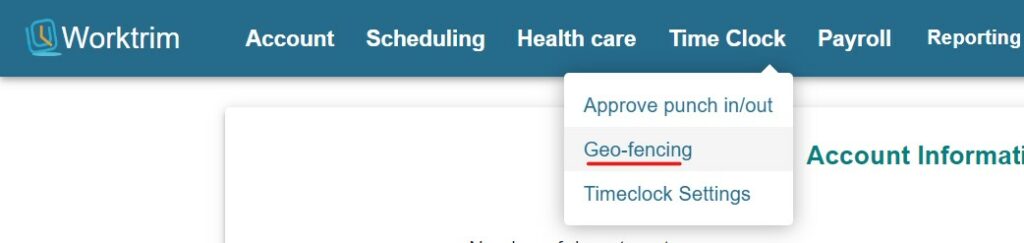
Under Time Clock Settings, you will see different modules. Go to company-wide settings and click on Add New Company Wide Location.
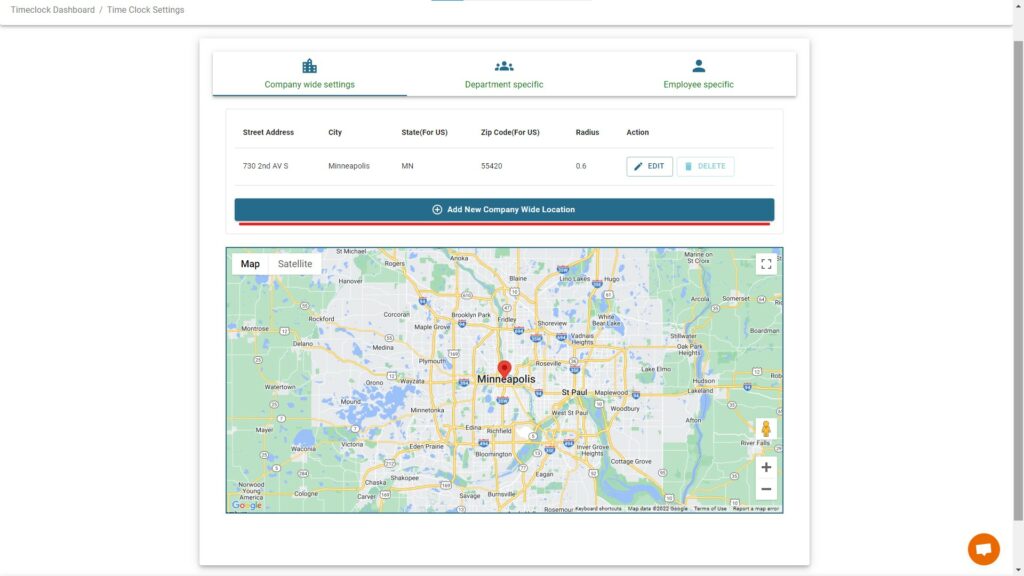
Fill in the company address and click on Save.
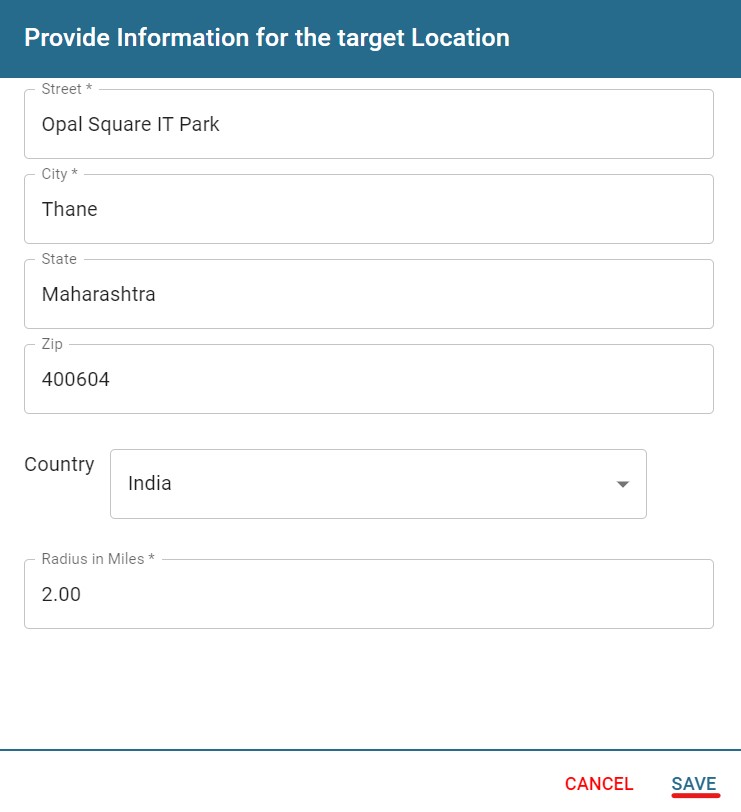
To track your company location, use Ctrl + Scroll to adjust the location on the map.
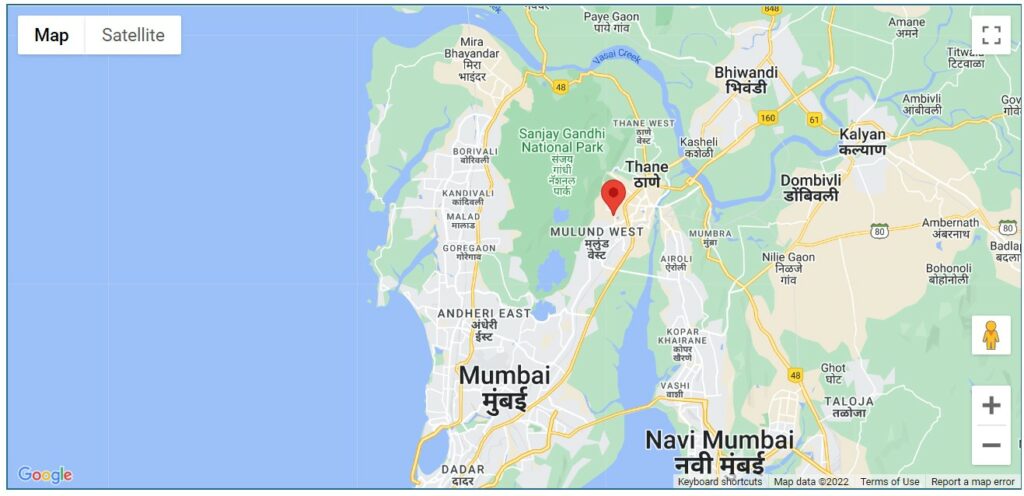
You will be notified that the configurations have been saved successfully.