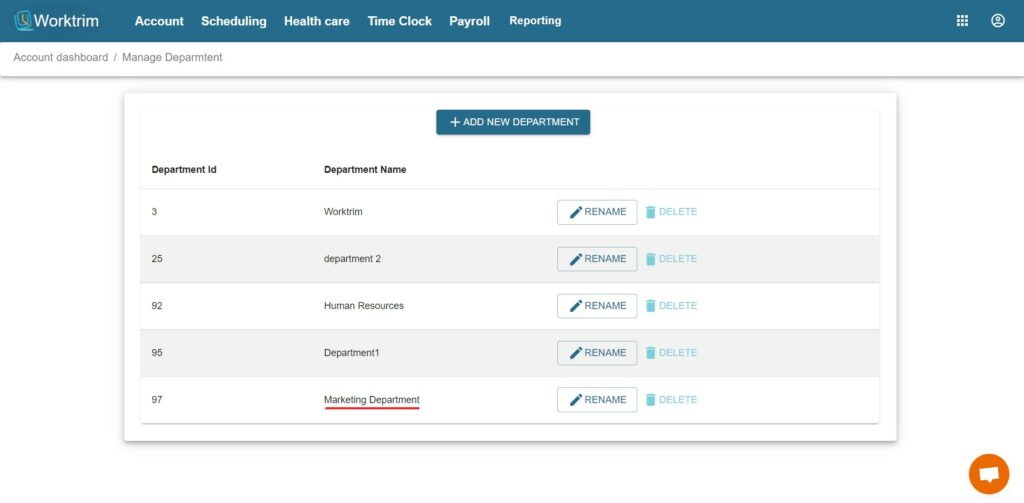Login to your WORKTRIM account, you will be navigated to home page. On the home page, go to Accounts and then select Manage Departments.
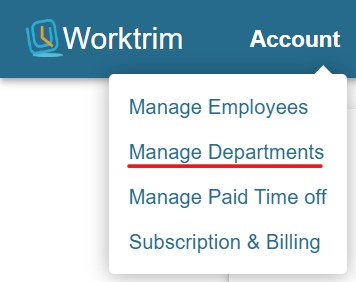
Once the page is loaded, you will see Add Department button. Click on it.
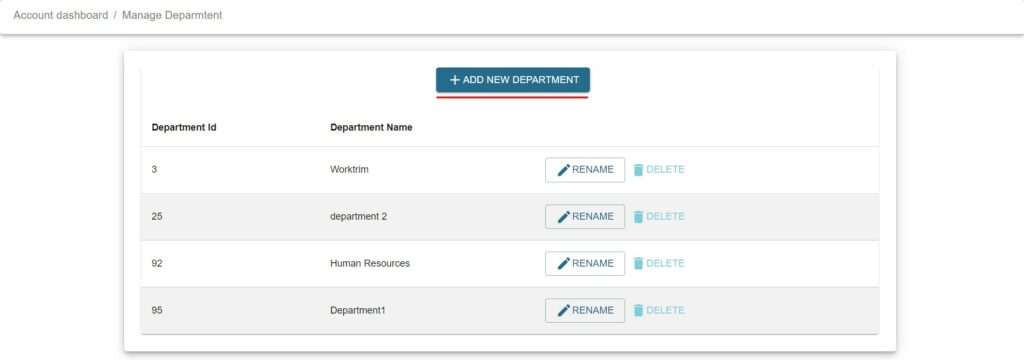
Next, enter the name of the department you want to add and Save it.
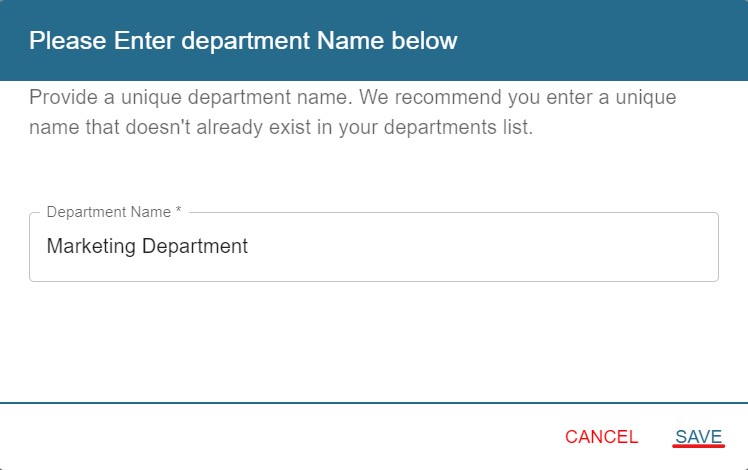
Now you will see your department name on the list.