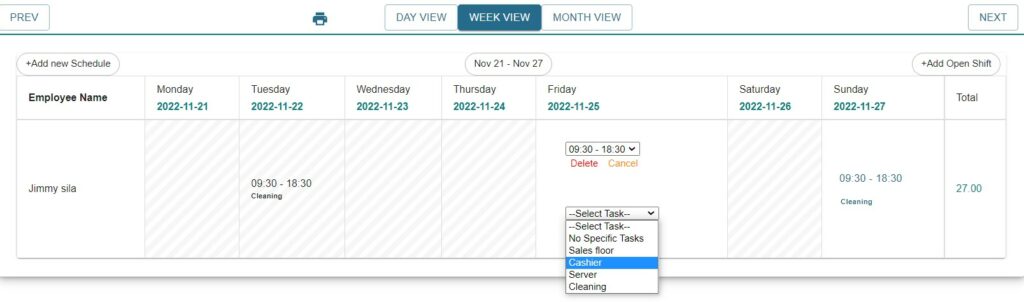Login to your WORKTRIM account, you will be navigated to home page. Go to Scheduling and select Manage existing schedules.
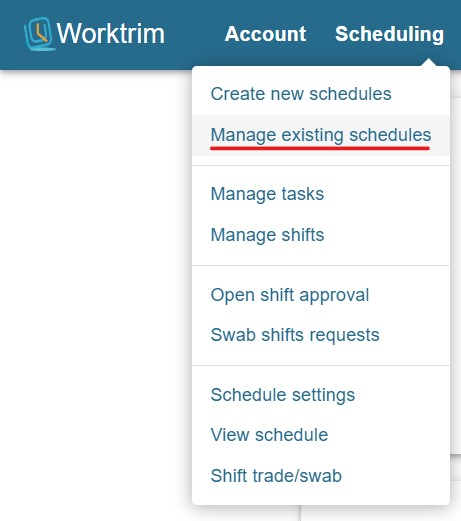
You will see the list of departments. Select the department you want to make changes in.
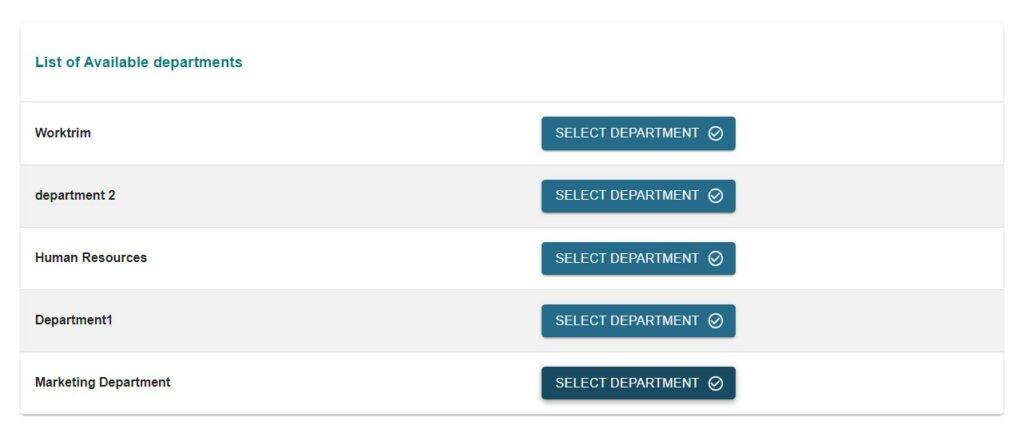
Next you will see the employee’s current week schedule also their monthly schedule.
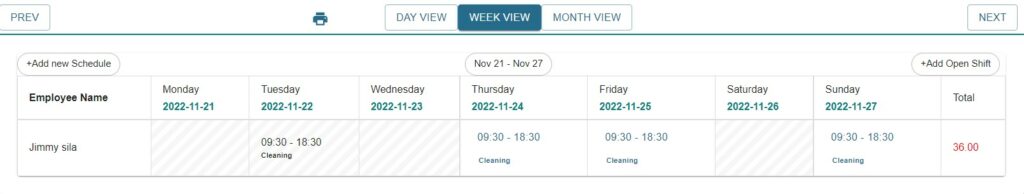
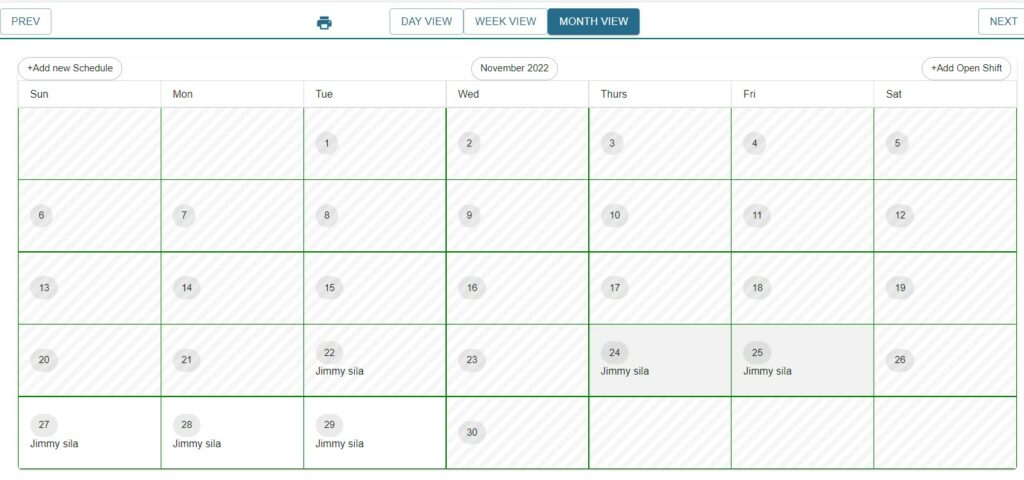
To edit, go back to week view and make the appropriate changes you want.
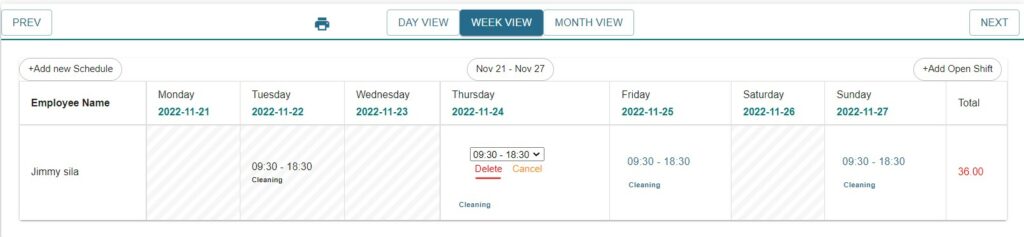
You can also change the tasks of the employee.