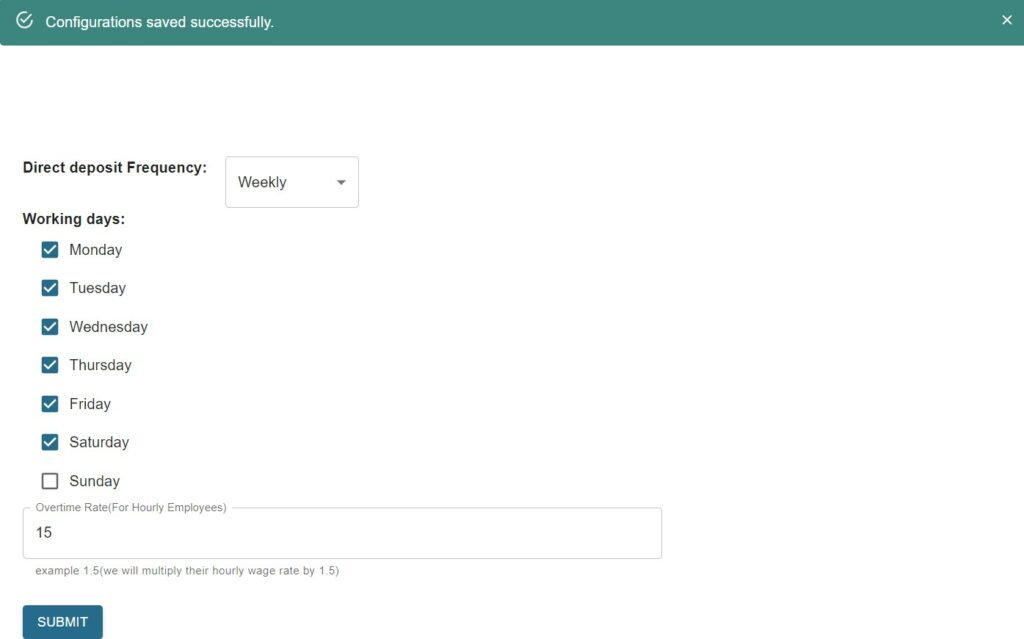Login to your WORKTRIM account, you will be navigated to home page. Go to Payroll and select Payroll Configuration.
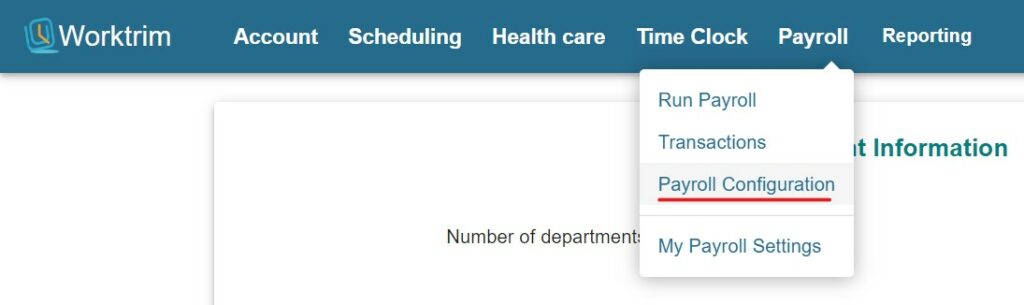
Select the appropriate payment method and select working days of a week. Then enter the overtime rate for hourly employees. Click on Submit once you are done.
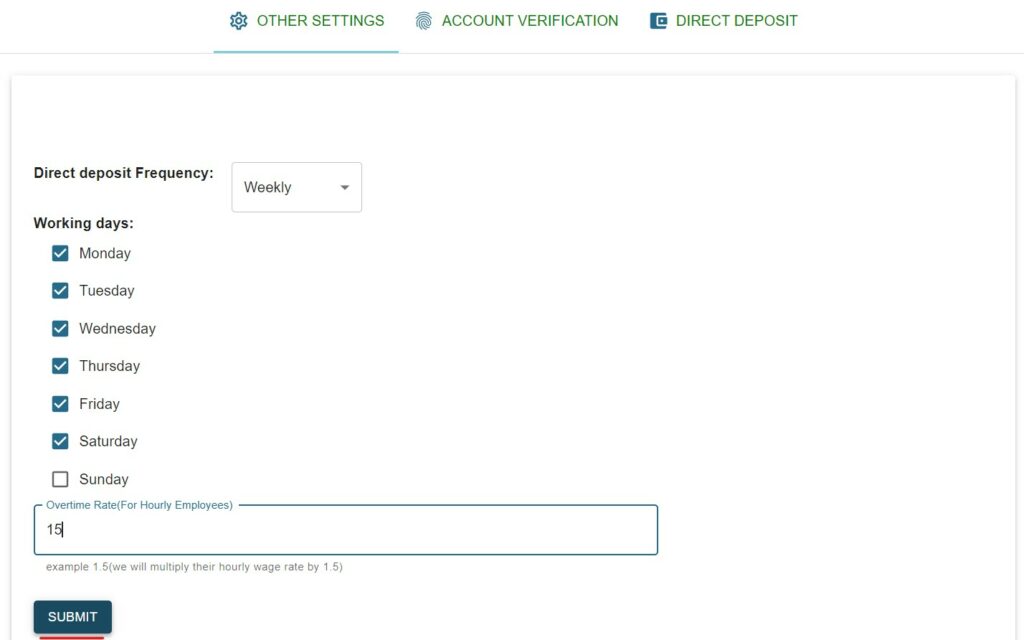
You will the configurations are added successfully.