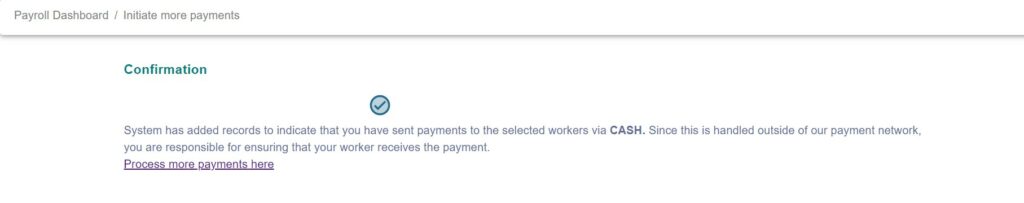Login to your WORKTRIM account, you will be navigated to Home page. Go to Payroll and select run payroll.
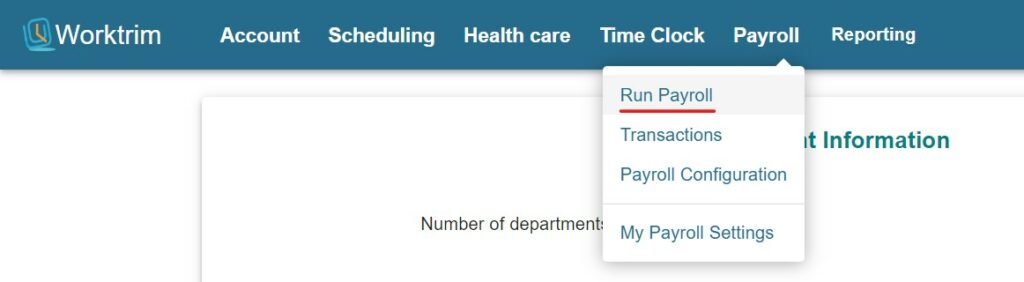
Once the page is loaded, you will be navigated to Run Payroll page. Select working days of the employee/employees from Start till the End date. Then select the employees you want to deposit payments to. Click on Next once you are done.
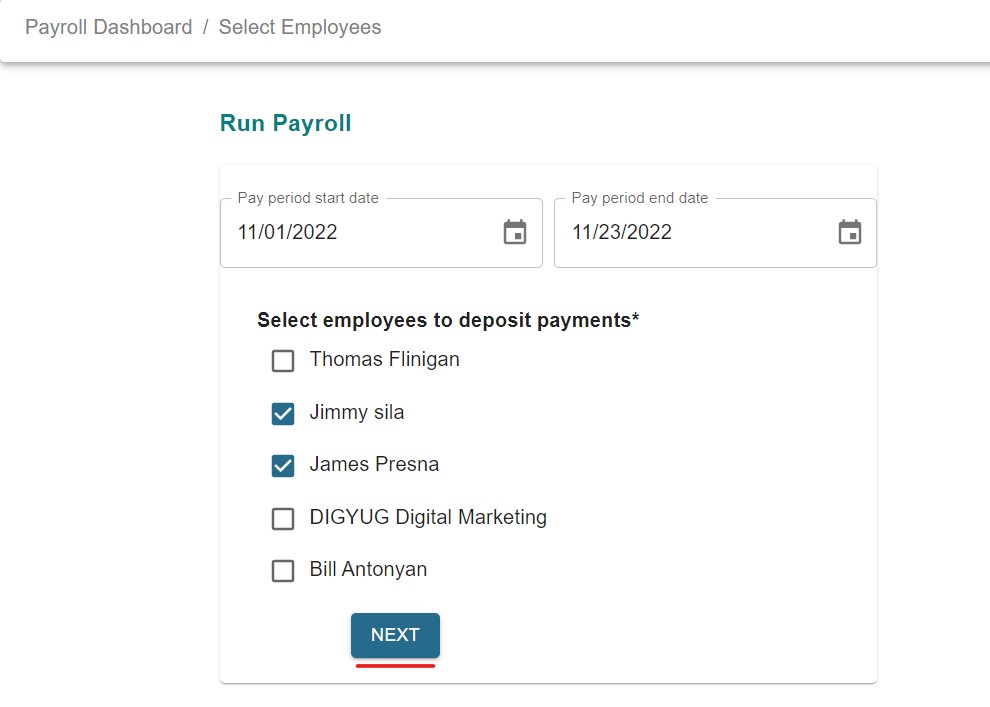
Choose any payment method and click on Next.
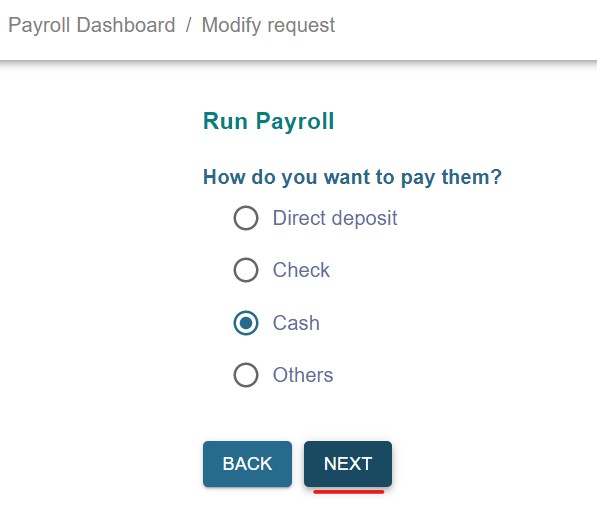
Now you will see the list of the employees you have selected. Fill in the rest of the details like working hours and click on ‘+’ sign under ‘More’ column to enter more information related to payment, details like additional hours, overtime hours, bonus, etc. Then click on Next.
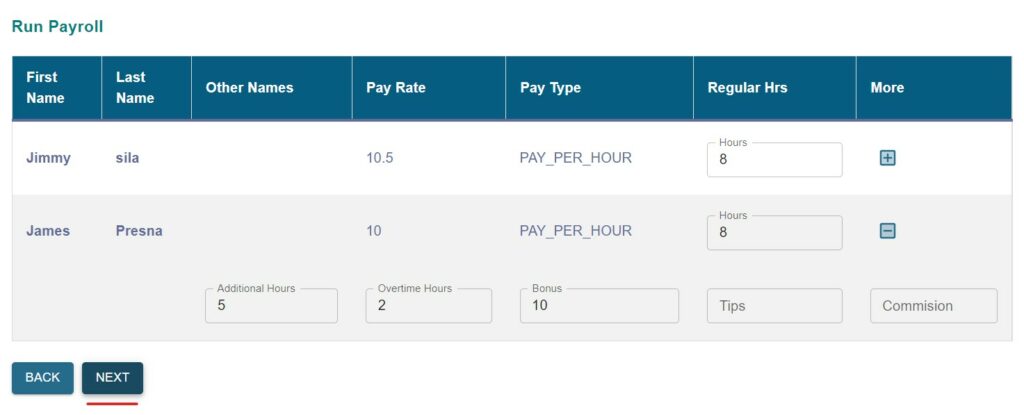
You can see the final list of the employees. Click on Submit.
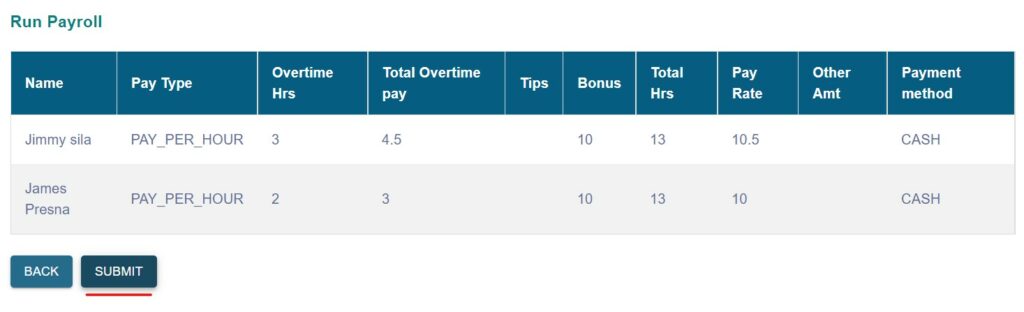
You can now see the final payment result. When you are sure with the result, click on Submit.
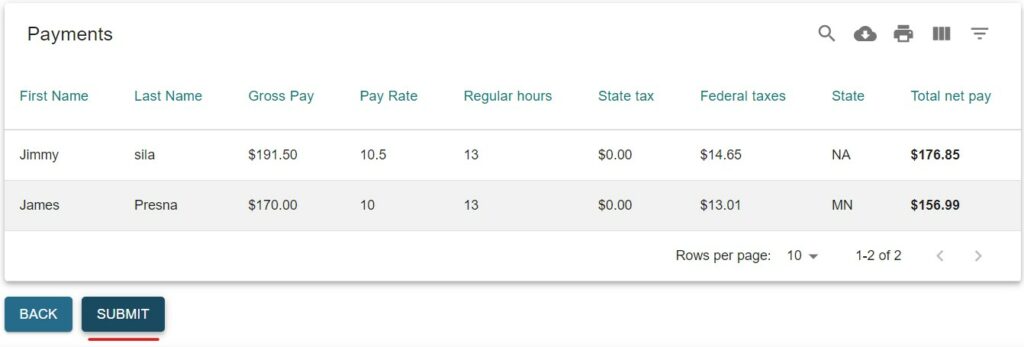
Once you click on Submit, you will be notified that the procedure is completed successfully.