1) Login to your WORKTRIM account, you will be navigated to the home page. On the home page, click on the Account and then select “Subscription and Billing”.
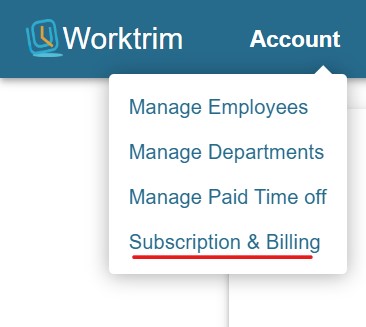
2) Once the page is loaded, you will see various sections under Subscription. Under the Payroll module, click on the Add Seats.
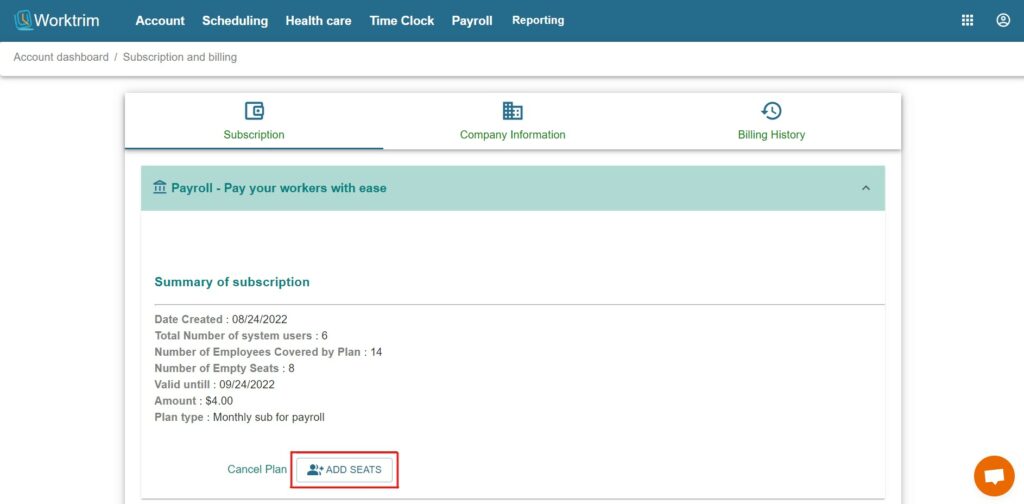
3) Next you will be navigated to Payment tab, there you will need to add the number of seats for the employees. Choose the comfortable payment method.
You can also see the employee payment details on the right side of the page.
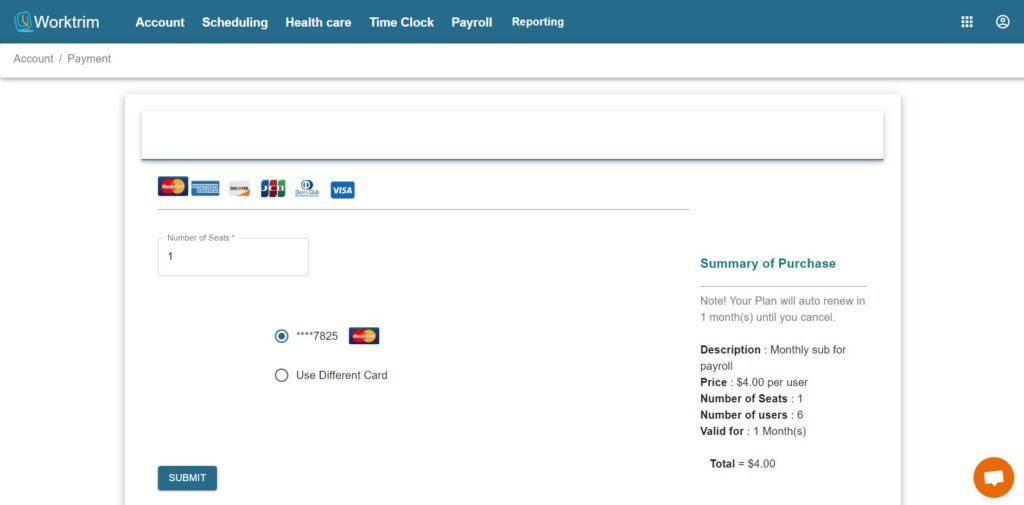
4) Once you’re done, click on Submit.
See a video here
