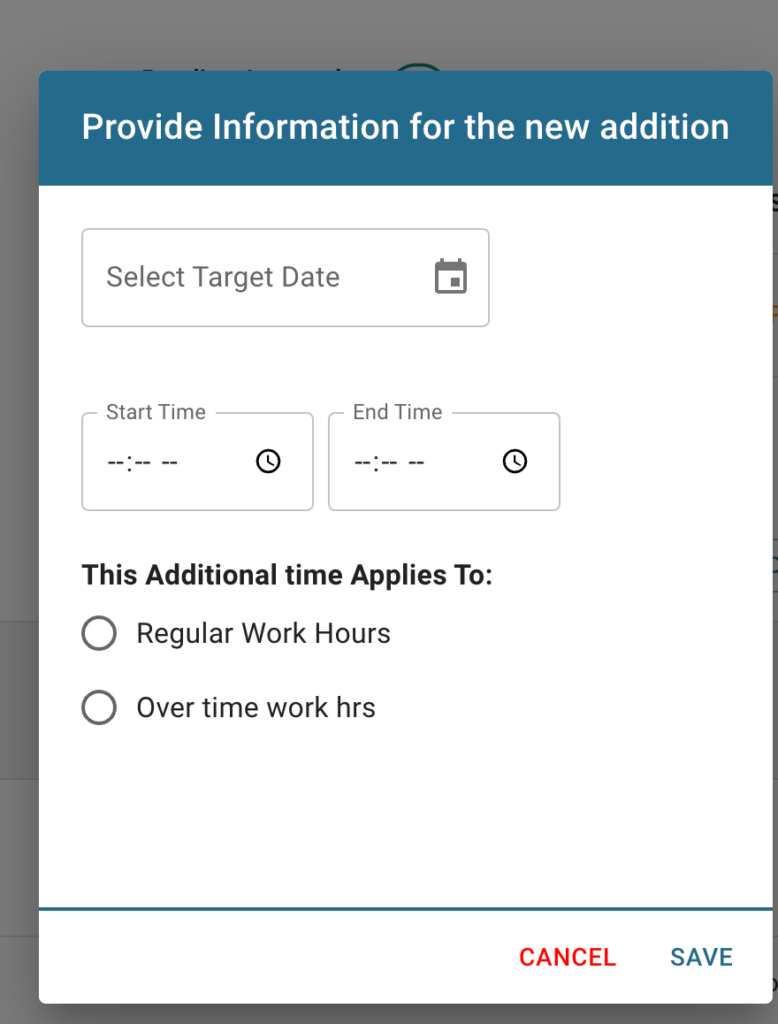1 ) Navigate to time clock punch-in/out approval screen. Please refer to How to approve time cards on how to access this screen.
2 ) Expand the target employee and Select “Add other time” button
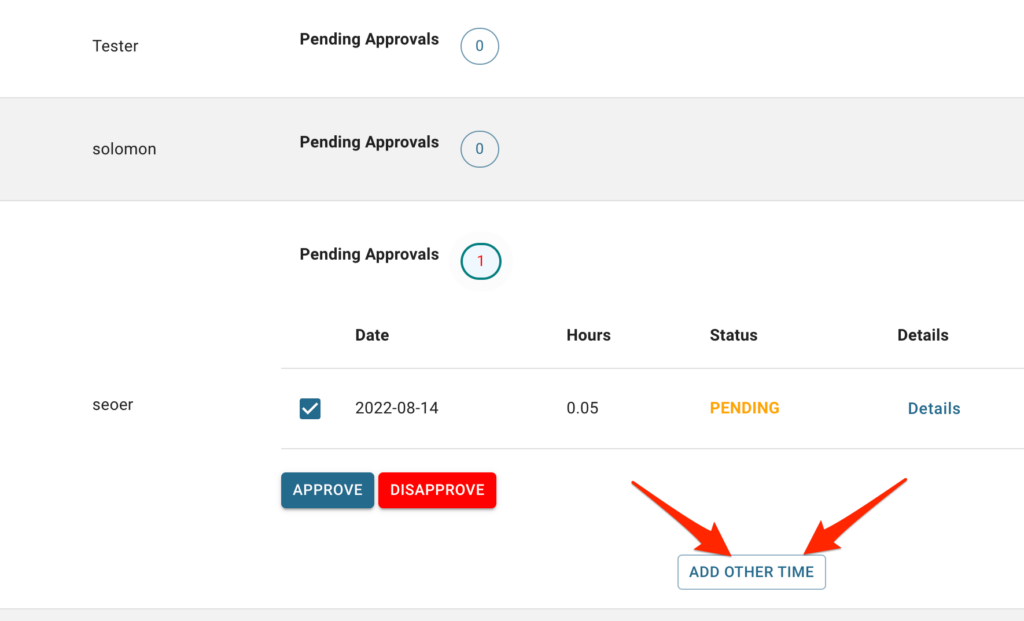
3) Enter all required data in the modal box that appears after clicking the button.