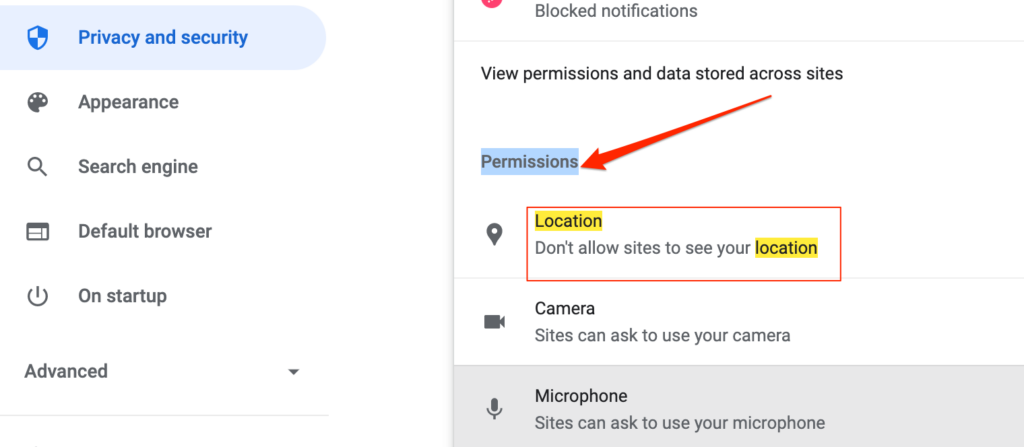Organizations can enable geo-fencing and only allow workers to clock-in from specific work locations for a specific worker, group of workers , department or company wide. When a user attempts to use the Geolocation service on the browser, they will need to allow for location.
Chrome
Go to settings —> Privacy and Security –> Site settings
Under Permissions, click on location