To add system user
- Navigate to account -> select user management
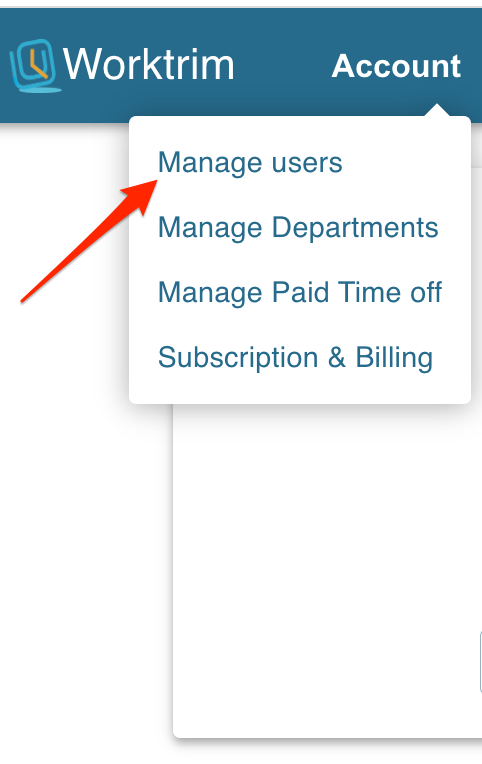
After selecting user management,(You could also create users directly by selecting the “Manage Users” button on the home screen) select the “add user” button at the top of the screen. Enter required information and submit.
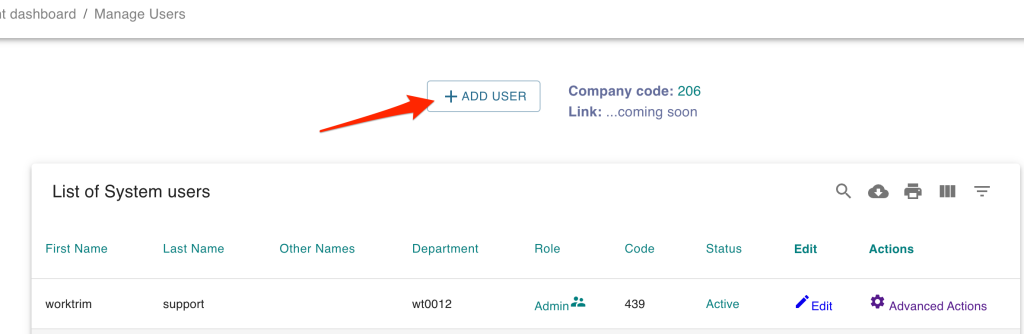
Click Save
Here is a quick video for your review
